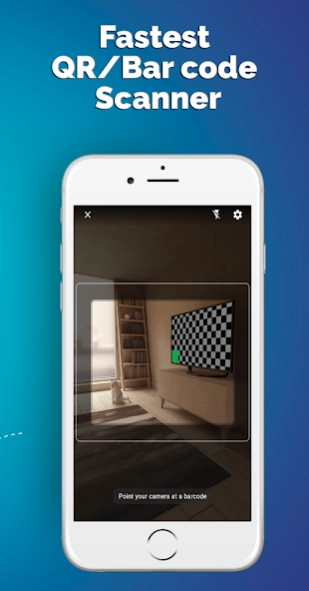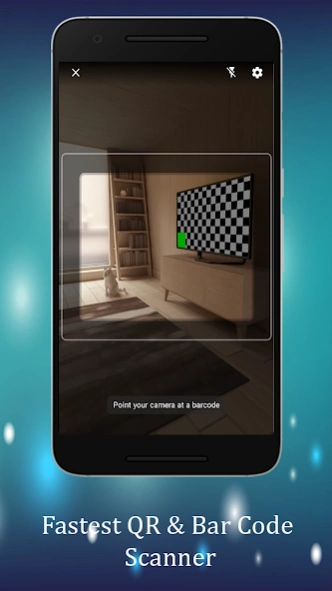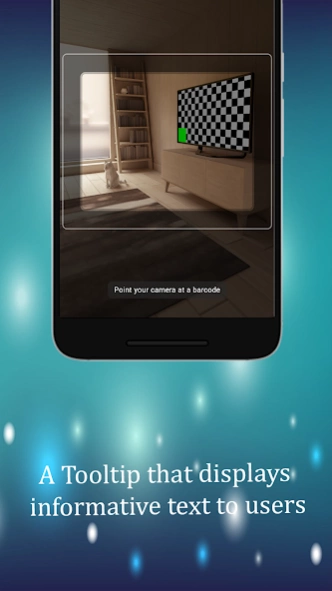QR & Bar Code Scanner 1.0.9
Free Version
Publisher Description
QR & Bar Code Scanner - Fastest QR & Barcode reader which uses machine learning to give instant result.
QR & Bar code scanner is an essential app for any android device. Our app is one of the fastest apps over there in the market. Our app uses Google's advanced machine learning algorithms to detect QR or Barcode very quickly.
Once you see a QR or Bar code, whether as contact information, tourist information, videos, or any other QR code type - use your device camera to capture the QR code. Simply point the camera at the QR code to be scanned and you’re done. The first time you the app you be asked to give our QR & Bar code scanner permission to access the camera on your device, but after that, it’s straight down to business every time.
QR & Bar code scanner can help you with simple identification and content tasks, such as looking up a product to purchase, accessing event details, or completing a form.
QR & Bar code scanner States Animation for a better experience:
1. Sensing uses a pulsing animation to indicate the app is looking for barcodes to scan
2. Display a partial border over the frame to indicate a user needs to move closer to a barcode
3. Searching is expressed through an indeterminate progress indicator across the barcode frame
4. Errors transform the continuous barcode frame stroke style to a dotted style
QR & Barcode Scanner can scan and read all QR / barcode types including text, URL, ISBN, product, contact, calendar, email, location, Wi-Fi and many other formats. After scan and automatic decoding, the user is provided with only the relevant options for individual QR or Barcode type and can take appropriate action.
The top app bar provides persistent access to the following actions:
A button to exit the search experience
A toggle to adjust the camera’s flash (to improve brightness)
A setting section for customizing your experience.
The barcode frame is an area in the center of the screen where the user can scan a barcode. By default, the frame is a square, but its size and aspect ratio can be customized by accessing the settings page.
Experience
Live camera barcode scanning happens in three phases:
Sense: Use the camera to look for QR or Bar code.
Recognize: Detect a QR or barcode
Communicate: Display QR or barcode results with custom actions.
“Sensing” refers to the camera looking for QR or barcodes in the live camera feed. QR or Barcode scanning begins when a user opens the app.
During this phase, the app will:
Describe how the feature works
Communicate the app’s actions
Guide adjustments to how the user controls the camera.
Recognize
When a bar code has been detected by the camera, the app will:
Pause the camera and read the QR or bar code's value
Display the value immediately if it’s structured data
Appropriate quick actions will be displayed.
In this phase, a QR or bar code is detected in the camera and read by the Bar code Scanning API. The camera feed pauses to prevent scanning another bar code.
Bar codes containing structured data recognized by the API (such as location coordinates and calendar events) can be presented immediately to the user. If a bar code's data is unstructured, its detailed information is retrieved from a database. The app displays a loading state while this information is retrieved.
Communicate
Results from a QR or bar code scan are displayed in front of the camera (in a Modal Bottom Sheet Dialog)
About QR & Bar Code Scanner
QR & Bar Code Scanner is a free app for Android published in the System Maintenance list of apps, part of System Utilities.
The company that develops QR & Bar Code Scanner is RYK Groups. The latest version released by its developer is 1.0.9.
To install QR & Bar Code Scanner on your Android device, just click the green Continue To App button above to start the installation process. The app is listed on our website since 2021-04-07 and was downloaded 0 times. We have already checked if the download link is safe, however for your own protection we recommend that you scan the downloaded app with your antivirus. Your antivirus may detect the QR & Bar Code Scanner as malware as malware if the download link to com.rajath.barcodescanner is broken.
How to install QR & Bar Code Scanner on your Android device:
- Click on the Continue To App button on our website. This will redirect you to Google Play.
- Once the QR & Bar Code Scanner is shown in the Google Play listing of your Android device, you can start its download and installation. Tap on the Install button located below the search bar and to the right of the app icon.
- A pop-up window with the permissions required by QR & Bar Code Scanner will be shown. Click on Accept to continue the process.
- QR & Bar Code Scanner will be downloaded onto your device, displaying a progress. Once the download completes, the installation will start and you'll get a notification after the installation is finished.